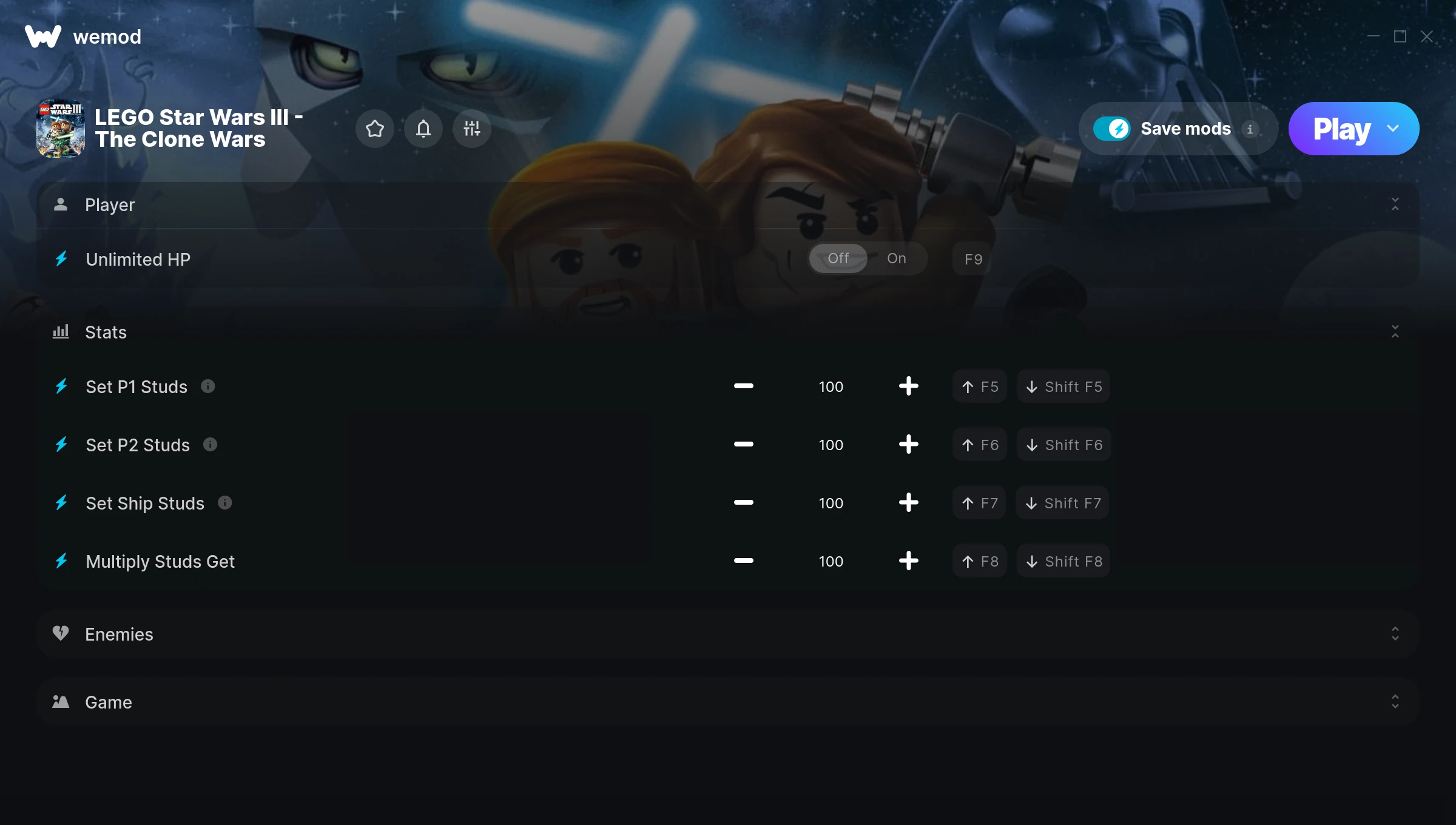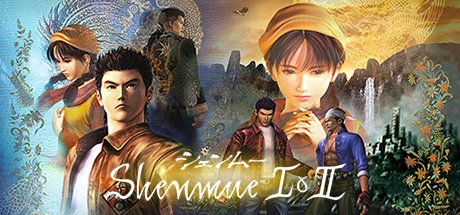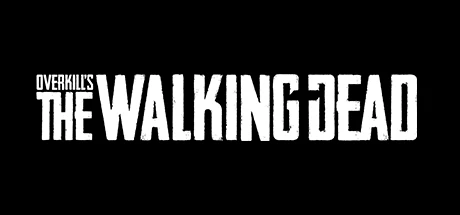27 Jan
Mods 7
- Unlimited HP
- Set P1 Studs
- Set P2 Studs
- Set Ship Studs
- Multiply Studs Get
- Instant Kill
- Game Speed
- Unlimited HP
- Instant Kill
- Game Speed
- Set P1 Studs
- Set P2 Studs
- Set Ship Studs
- Multiply Studs Get
- Unlimited HP
- Game Speed
- Set P1 Studs
- Set P2 Studs
- Set Ship Studs
- Multiply Studs Get
- Instant Kill
- Unlimited HP
- Set P1 Studs
- Set P2 Studs
- Set Ship Studs
- Multiply Studs Get
- Instant Kill
- Game Speed
![]() These mods are part of our PC Game Pass collection → .
These mods are part of our PC Game Pass collection → .
How does it work?
Step 2
Open Game in WeMod
My Games
Open GameStep 3
Toggle Mods
Your Game
On Off Unlimited Health Unlimited Stamina Toggle ModsStep 4
Play with Mods!
✓ Mods Enabled
You might also like
Personalize your games safely with WeMod
WeMod is always safe and always free because of our community of millions of gamers around the world. We are supported by WeMod Pro subscribers. Check out our reviews on Trustpilot.
Comments
11 Jun
7 Jun
28 Nov
23 Oct
31 Jul
27 Jul
18 Jul
5 Jul
19 Apr

 Steam
Steam